Data Transfer and Uncompression Information
ArcView Format Shape Files
If you need geographic information system (GIS) software to view these data, the freeware program ArcExplorer is available to download.
Transfer Options
![]() ArcView
Format Shape Files: The ArcView shape files containd double precision data
that was compressed using the software program WinZip. These files are stored
as PC/NT format data, if you want to transfer them to a UNIX computer the shape
files are transferred as binary format data. Any legend (.avl) or metadata (.txt)
files stored with the data should be transfered using ASCII protocols, so a
DOS to UNIX file conversion will be performed. To restore the data:
ArcView
Format Shape Files: The ArcView shape files containd double precision data
that was compressed using the software program WinZip. These files are stored
as PC/NT format data, if you want to transfer them to a UNIX computer the shape
files are transferred as binary format data. Any legend (.avl) or metadata (.txt)
files stored with the data should be transfered using ASCII protocols, so a
DOS to UNIX file conversion will be performed. To restore the data:
- Download and store the compressed file(s) on a personal computer (PC) or NT workstation.
- Uncompress the data by activating the .exe file.
Use a Windows, NT, or XP Explorer program to locate the executeable (.exe file) on your hard drive. Activate the uncompression routine by double clicking on the file name. If you need to add any additional information like identifying an output directory, the uncompression program will prompt you for this information. - The uncompressed files are ready to use. If you're accessing these data using ArcView GIS software, use the Add Theme function to locate and add the shape file to a view window.
![]() Metadata:
Metadata for the land cover/use and aquatic areas data sets are stored as ASCII
text files. The files are viewable by clicking on the metadata graphic. To download
the metadata file, either hold the computer's mouse over the metadata graphic
and press the mouse's right-hand mouse button or use which ever option your web
browser contains for saving files.
Metadata:
Metadata for the land cover/use and aquatic areas data sets are stored as ASCII
text files. The files are viewable by clicking on the metadata graphic. To download
the metadata file, either hold the computer's mouse over the metadata graphic
and press the mouse's right-hand mouse button or use which ever option your web
browser contains for saving files.
Page Last Modified: April 17, 2018