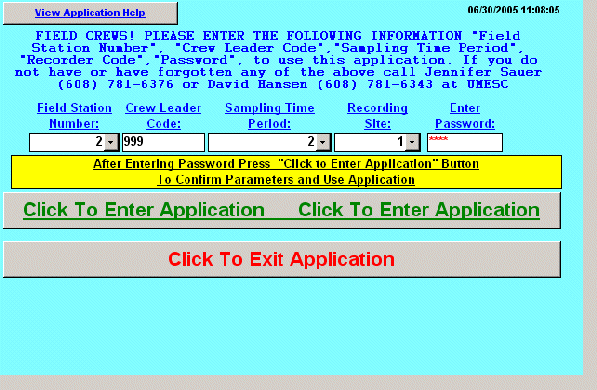Upper Midwest Environmental Sciences Center
LTRMP Data Entry Application and Site Data
Instructions for installing Fish Field Data Collection Application v4, FY 2006
-
Using Window Explorer or Netscape
- Using Window Explorer, go to the folder c:\temp and double click the file c:\temp\f06_app_v4.exe the application will self install creating a folder named c:\ltrmp_fish_v4
- Using Window Explorer go to the folder c:\ltrmp_fish_v4 and right click the shortcut c:\ltrmp_fish_v4\Fish App v4 select copy from the drop down list and then paste the shortcut on your PC's desk.
- To start the application double click the shortcut Fish App v4, the log in screen will open, sign in and you will be ready to use the application. If you are missing any of the information required to log in to the application call or email Jennifer Sauer or David Hansen at the phone numbers or email addresses listed below.
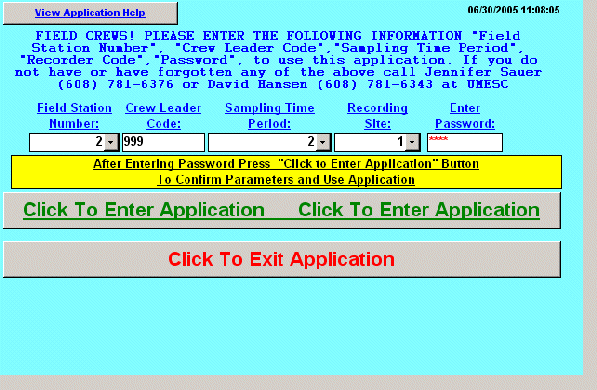
Any questions or comments or if you need help with the install, please call
Jennifer Sauer 608.781.6376, email jsauer@usgs.gov
Dave Hansen 608.781.6343, email dhansen@usgs.gov
HTML last updated 05/31/2006
|