File types used in the UMESC Web Site
A basic web browser is designed to view a limited number of file types, including .html, .htm, .jpg and .gif files. There are additional file types available within the UMESC web site that require special software to use. This page explains the file types which will require additional software and provides links to vendors where the software may be downloaded. The UMESC offers additional documentation about the following file types:
- Digital Orthophoto Quadrangles (DOQ)
- Digital Raster Graphics (DRG)
- Grayscale Scanned 100K USGS Quadrangles
|
File type/ extension |
Associated software |
|
.swf |
Macromedia Flash - The .swf extension indicates a Flash file. Download the
free Flash player. |
|
.pdf |
Adobe
Acrobat by Adobe Systems - The .pdf extension indicates an
Adobe Portable Document Format file. Download the free
Adobe Acrobat Reader. Accessibility tools |
|
.mpg |
The .mpg extension indicates a digital video file. Selecting this file type should cause the Windows Media Player to launch; this utility is included with MS Windows operating systems. If this software is not available on the computer, consider using the Apple QuickTime utility listed below. |
|
.tif |
The .tif extension indicates an image file. Selecting this file type should cause Imaging for Windows® to launch; this utility is included with MS Windows operating systems. If this software is not available on the computer, consider using the Apple QuickTime utility listed below. |
|
.mpg, .tif |
Apple
QuickTime - media player, compatible with a wide variety of
image formats, as well as music, MIDI and MP3. Download the free
Apple Quicktime player. |
|
.zip, .tar, .gz |
WinZip or GNU zip - The .zip, .tar, and .gz extensions indicate a collection of files compressed into a single archive file. Double-clicking on an archive file should launch a utility designed to decompress the archive; the archive file will be unbundled and the individual files in the archive will be available in their original formats. Download the free archive utilities WinZip or GNU zip listed above. |
|
.ppt |
The .ppt extension indicates a Microsoft PowerPoint file. Double-clicking on the file will launch the Microsoft Powerpoint application. The computer must have PowerPoint (or a compatible application) loaded to view the file. |
|
.xls |
The .xls extension indicates a Microsoft Excel spreadsheet file. Double-clicking on the file will launch the Microsoft Excel application. The computer must have Excel (or a compatible application) loaded to view the file. |
Page Last Modified: April 3, 2018